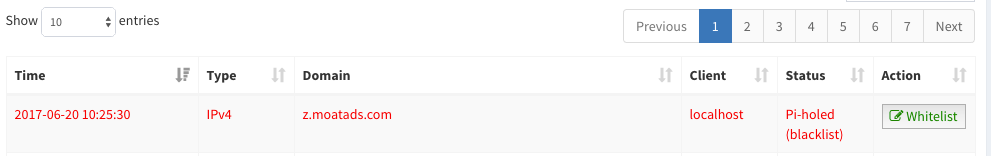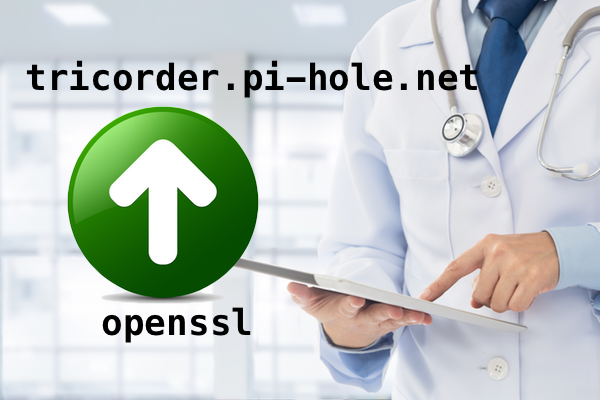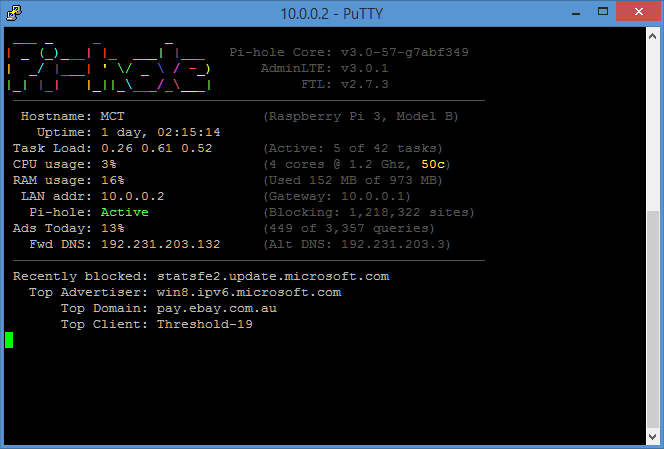Pi-hole v3.1 Has Been Released
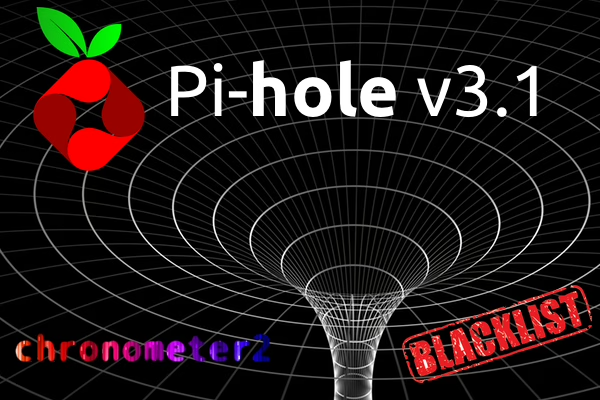
We’re happy you are still supporting us so we have released version 3.1 of Pi-hole. This release has several tweaks and fixes to improve the overall experience.
As always, you can view all the updates we’ve made at changes.pi-hole.net, but below is a brief overview of some of the changes. We also try to implement features you request, by looking at the ones with the most votes.
Highlights
Black and White Lists
Pi-holed (blacklist)now shows in the query log if it was blocked via the blacklist- Blacklist and whitelists can now be sorted alphabetically
pihole -g -bwill only update (the new)/etc/pihole/black.list, which saves a bunch of time when adding/changing only blacklisted files – won’t download and subsequentially process all lists, but rather processes just the blacklist and restartdnsmasq
Tricorder/Debugger
- your tricorder debug logs will now be uploaded to our secure server with
opensslif it’s available (with an optional timeout if it’s not)
Chronometer
For a long time, chronometer appealed to a niche market, but after seeing different posts about it recently, more people use it than we thought. Chronometer2 has a big makeover to display even more information.
Miscellaneous Additions To The Codebase
- ULA IPv6 addresses will be used in favor of GUA addresses if available, which should help with some sites taking forever to load
- Top Advertisers has been renamed to Top Blocked Domains
- the
-hand--helpflags for thepiholecommand have gotten a big makeover and should aid in learning the usage of the command (we also have a detailed page on what each command does) - we fixed an issue where
dhcpcd.confoverwrites/etc/resolv.conf pihole -r(repair/reconfigure) will now reset any changes made to/etc/.piholeand/var/www/wordpress/admin- the Dashboard will now check for updates every half hour, instead of every page refresh
- the four colored boxes are now the same height
Fun Fact
FTL uses port 4711 by default because of this.