Pi-hole 2.0 Flat Web Interface
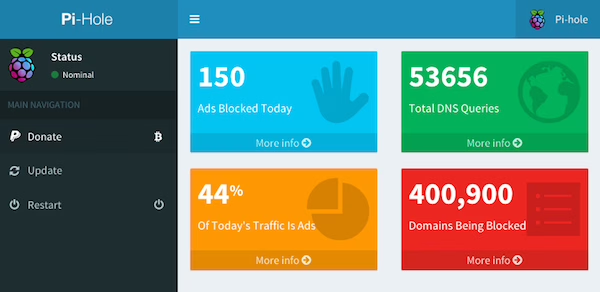
Using AdminLTE as a starting point, I am working on creating a nice-looking Web interface for managing the Pi-hole (not that there is a whole lot you need to do. But you might want to log in and view some stats or update the lists.
http://jacobsalmela.com/pi-hole-2-0-web-interface-dashboard/
12 Responses
Hi,
I’ve installed the WebUI and definitely created and modified ownership and read/write permissions on /var/log/pihole.log but it remains completely empty and as a consequence I don’t get any statistics reported in the WebUI.
# ls -l /var/log/pihole.log
-rw-r–r– 1 dnsmasq root 0 Nov 15 19:53 /var/log/pihole.log
…and dnsmasq is configured to log there…
# grep log /etc/dnsmasq.conf
log-queries
log-facility=/var/log/pihole.log
I read that there were some problems with the DietPi image (https://goo.gl/zKKavi) but nothing had been reported for the current WebUI.
Any ideas on what I’ve done wrong or how to troubleshoot?
Thanks in advance
It looks like most of it is right. You can either re-install the Pi-hole completely, or add the interface manually.
Thanks, for taking the time to reply. I installed the WebUI manually in this instance.
I think I’ll just go with a fresh install and take the opportunity to update the OS at the same time.
More importantly thank you for making installation and setup of Pi-Hole painless, really useful and very much appreciated.
You are welcome. It’s always satisfying to get nice feedback. I will continue to work on as long as people enjoy it.
You are welcome. It’s always satisfying to get nice feedback. I will continue to work on as long as people enjoy it.
Hi
I’ve installed the webui and it’s working.. but it’s not
updating from it’s initial read of the log.. so I’m getting just some
static numbers..
any thoughts?
You probably need to do some
chmodding andchowning, which were added in later installs. See this link for more help:https://pi-hole.net/faq/how-do-i-install-the-web-interface-dashboard/
Hi Jacob..
hm.. the chown/chmod of var/log/pihole.log is already set..
Are your DNS queries working?
tail -f /var/log/pihole.loghm.. I truncated the log file and it reset the admin interface (obviously)…
so basically I have to set a cron to truncate every night to keep the interface running?
Depending how recently you installed the Pi-hole, there is already a
cronjob that does this for you.Google
Here are some links to websites that we link to since we consider they’re really worth visiting.
Comments are closed.