Automatically Tweet How Many Ads You Blocked Using Workfow For iOS
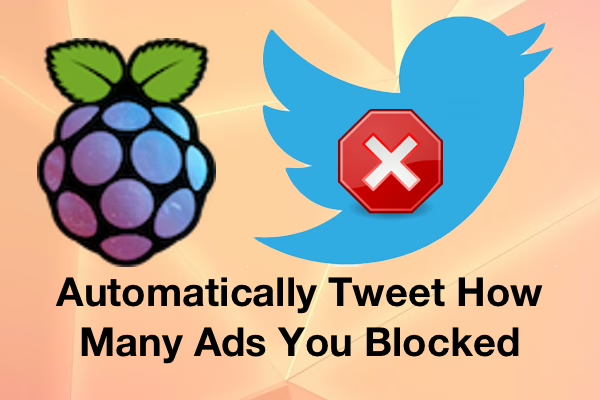
Inspired by the bot that sends a tweet to Comcast when Internet speeds are slower than advertised, I made an iOS Workflow that utilizes Pi-hole’s API to automatically tweet how many advertisements I blocked today.
You can easily add this to your own iPhone. All you need to do is change the IP address in the first text field to match the IP address of your Pi-hole. Then, connect your Twitter account and you can run the workflow whenever you want.
Next Steps
Small side projects like these help me stay focused on coding Pi-hole and makes things a little more fun. I’m also working on a script that will send a tweet directly to the advertiser (if they have a Twitter account) and tell them their ad was blocked by Pi-hole.



