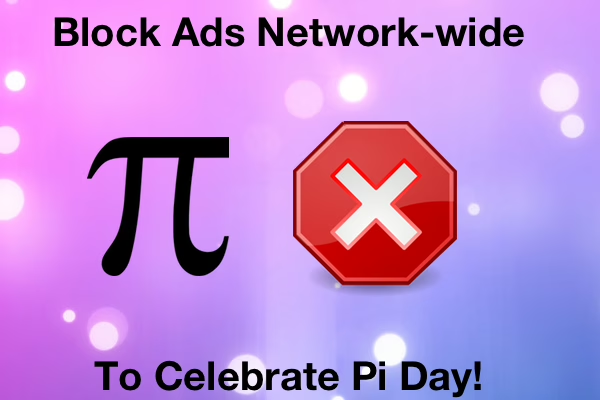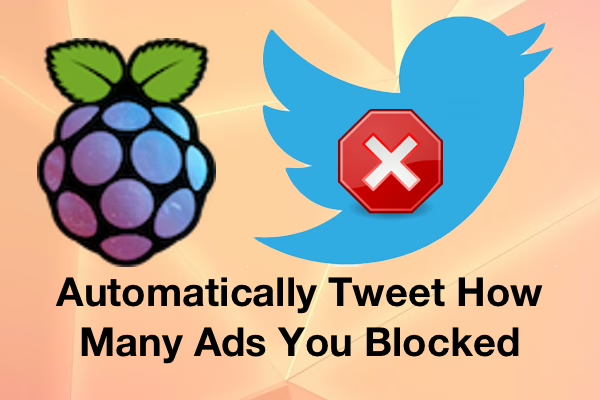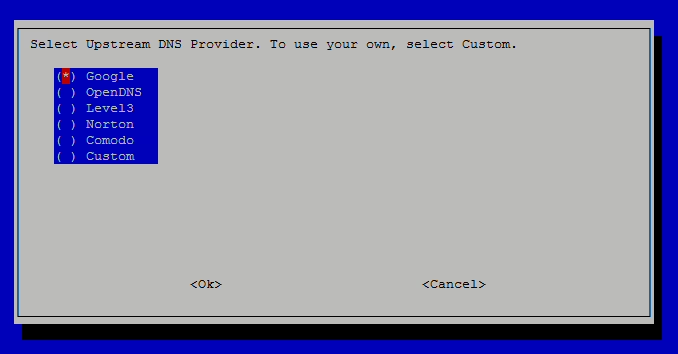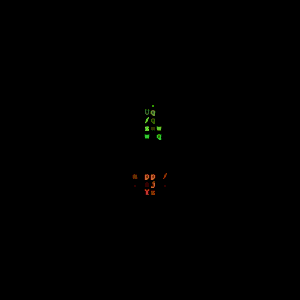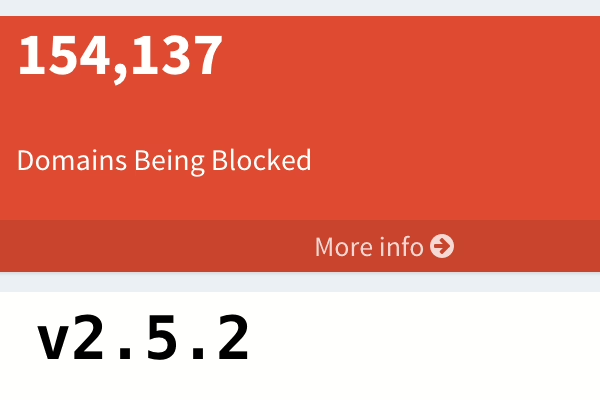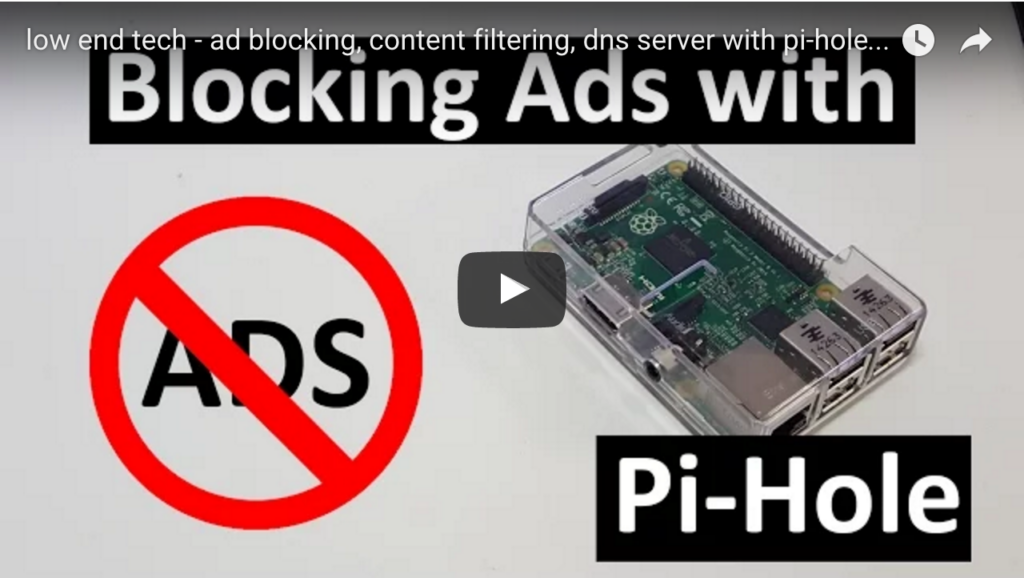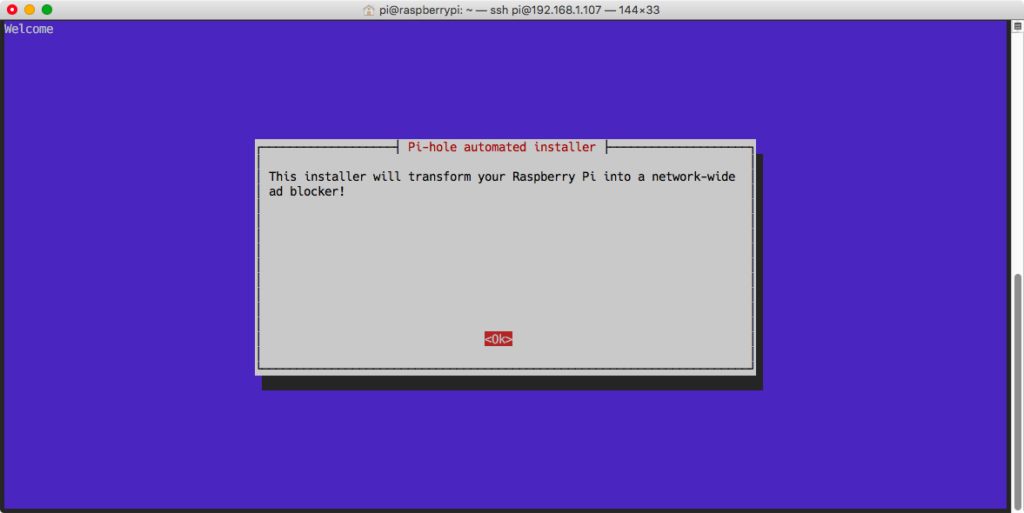Pi-hole 2.6 – making things (slightly) easier!
This one’s been a little while coming.. sorry! The Changelog can be found here A notable change in this release is the handling of pihole’s commands. Rather than each script being stored in /usr/local/bin there is now a controller script simply called pihole, details on the usage of this command can be found here.